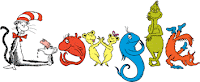Recently I was feeling spectacularly depleted of blog post ideas. All the tricks I usually fall back on to inspire my creativity were failing me.
Recently I was feeling spectacularly depleted of blog post ideas. All the tricks I usually fall back on to inspire my creativity were failing me. Then I remembered Web Secret #23.
TED.
TED is a conference that showcases relatively brief, (no more than 18 minute), presentations given by the greatest minds in the world. The TED website makes these talks, (now numbering in the hundreds), available to the public, for FREE.
So I turned to TED, and it did not fail me.
After listening to a few of the talks grouped in the technology category, I found How web video powers global innovation,
a speech given by the curator of the TED Conference, Chris Anderson. And I was energized all over again.
Here is a summary of the exciting, core idea he articulated:
1. Only VERY recently, in the last few years, has technology made it possible for video to become accessible to millions of people around the world.
2. Through video, we now have access to a global online laboratory. So, for example, a group of viewers in Japan learn something from a video that was made in Detroit. They build on it, and a few days later, make another video that is in turn watched by a group of people in California, who in turn remix it to create a completely new - fill in the blank - widget, movement, clothing style, fad, chemical process, etc. - which they share as well.
3. The rise of web video is driving a worldwide phenomenon Chris calls Crowd Accelerated Innovation (CAI) - a self-fueling rapid cycle of learning and innovation that is potentially revolutionary.
4. Perhaps one of the most promising examples of the potential of CAI is a website called JoVE - Video publication to increase productivity of biological and medical research. Traditional research publication methods in journals mean that it can take months for a group of scientists to figure out how to replicate the methodologies used in an experiment in another lab. But if you can SHOW instead of describing, that problem disappears. It is not far fetched to say that online video will dramatically accelerate scientific progress.
The implication for professionals of all stripes is that we all have the potential to share treatment methodologies, practice techniques, and other knowledge quickly and easily with our peers - through video. We can learn from the best, improve our work, and do a better job, reaching a greater pool of clients and patients than ever before.
That's exciting.